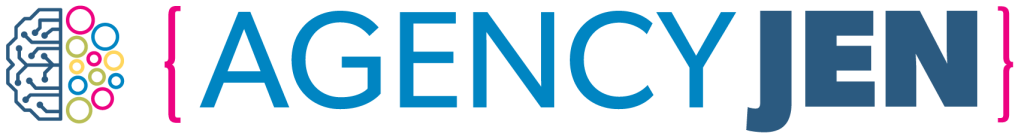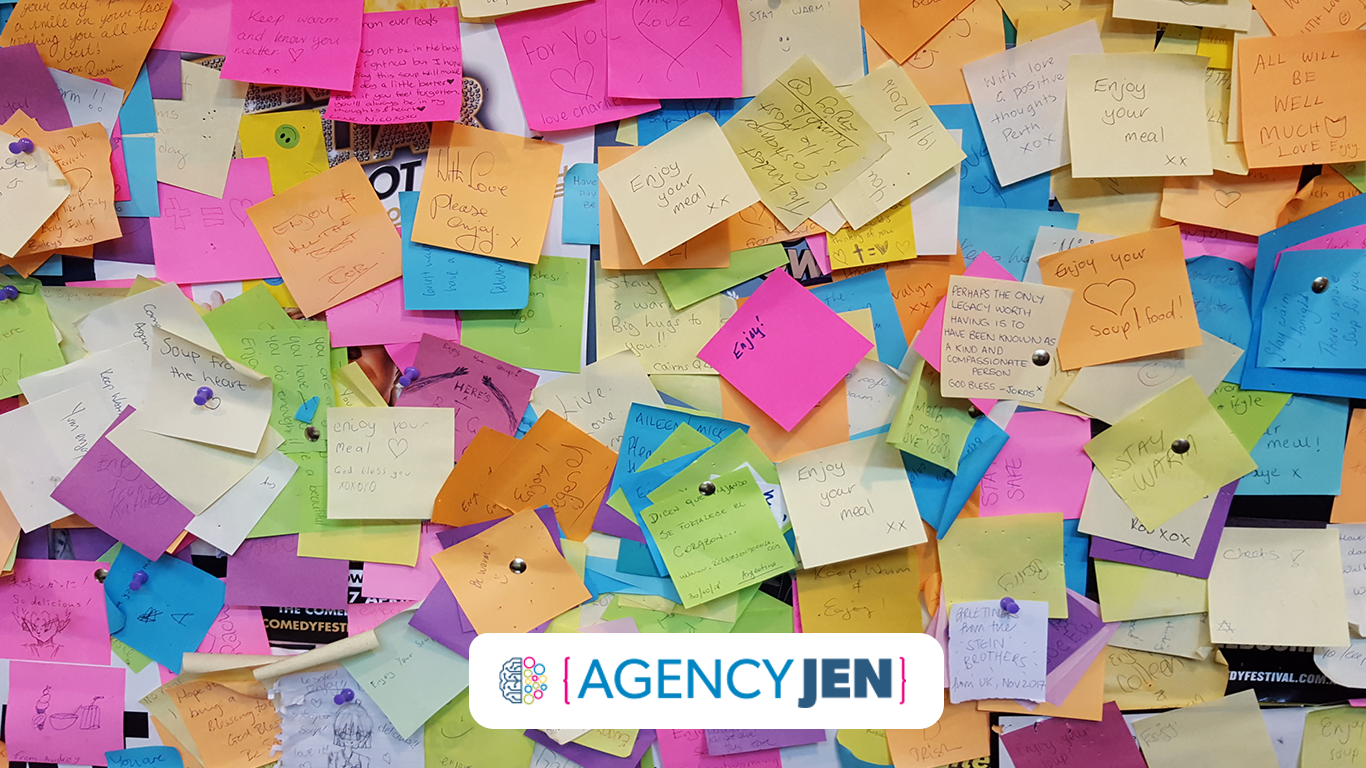I have been working remotely since 2007. When the pandemic hit and everything HAD to be remote, I already had years of experience operating my business virtually. I had developed the best practices and systems for my virtual creative teams, clients, and myself to work efficiently and maximize time. I did this utilizing my favorite tools for remote work. Picking tools can often feel overwhelming and consume too much time researching and beta testing. That’s why when I ran the Designers’ Roundtable (now the Creatives’ Roundtable), a national accountability group for independent creative business owners, I created a worksheet to help remote workers select what tools would fit their needs best. I later rehabbed the worksheet for other entrepreneurial groups I belonged to, and now, I am sharing this helpful worksheet with you!
Helpful Tips on How to Pick the Best Remote Tools
Make the time to take a deep dive into how you work. These are five areas I recommend to start unpacking in order to start your remote tool research.
- REVIEW YOUR CURRENT SYSTEMS: Look at your daily workflow, methods, and processes. What is working and what can be streamlined? What patterns do you find? You’ll use these patterns to match to widgets and systems remote tools offer.
- DETERMINE HIGH PRIORITY NEEDS: Out of the processes that can be streamlined, what needs do you have? Do you need to bring your accounting online, have better communication with your teams and clients? Do you need to stay organized, and on top of projects and deadlines?
- TOOL VS TOOLS: Remember, there is no one tool that will solve all of your problems. You may have to try different programs to see what works best for you. Then align a set of programs that work to solve YOUR specific needs and concerns.
- CHOOSE THE RIGHT TOOL FOR THE JOB: Not all tools are created equal. If you need a simple program that allows you to track projects, but you don’t need a high-end project management software, then select a more simplified and probably less expensive option.
- RINSE AND REPEAT: Once you have evaluated your workflows, curate automated processes, then you are ready to select tools that will allow you to work smarter, not harder.
After you take some time to dig into how you work and move through your day, then you’re ready to start selecting the best tools. That’s where my worksheet comes in handy. (DOWNLOAD) After going through this process myself, and using the worksheet, I was able to choose the best tools for me. These tools saved me time, money, and allowed me to maximize work time so I can enjoy my family time.
10 Best Tools for Remote Work!
*Disclosure: I only recommend products that I myself use and truly love. This post may contain affiliate links. When you purchase through an affiliate link, at no additional cost to you, I may earn a small commission.
- ProWorkFlow: This tool is my #1 favorite! My entire operation revolves around solid project management. There are many project management tools out there, and I have tried my fair share. No matter what I’ve tried, from the latest industry trends and the “so-called” industry favorites, I knew I needed a simple program, not an over-designed or cutesy app. I needed a tool that could track time, manage deadlines, and keep all parts of in-depth multi-channel campaigns organized. ProWorkFlow has all of that, plus it allows me to quickly generate reports for my retainer clients to show what I have been working on and how I’ve used my time. ProWorkFlow also provides communication between team members, attaching documents, tracking expenses, invoicing, and so much more.
- QuickBooks Online: Having online accounting software, as well as cloud-based access to receipts, manage and pay bills, and other functions allow me to access my financials no matter where I’m working. Since my accountant, a former Erie-native, now lives in Atlanta, it makes working together and keeping my books up-to-date easy. I love being able to snap receipts right from my phone, which means no more shoebox collecting of crumpled receipts. Another one of my favorite features is emailing invoices directly from Quickbooks and collecting payments online.
- Dropbox: The sacred vault. Dropbox holds all of my files, which makes it easy to work from anywhere. I can access them on any of my machines and share projects with clients. I am able to collaborate on projects with my virtual creative team members, which makes working together easy. It also allows me to transfer large files to vendors for big productions such as vehicle wraps, billboards, and data merge printing pieces.
- Google Docs: I absolutely cannot live without Google Drive and Google Docs. I use Google Docs in place of paper, notebooks, and sticky notes. I love that I can collaborate with my clients and favorite writers to build content, then mark it up with revisions and comments. Another awesome feature of Google Docs is that you can link from one doc to another. This is great when building website navigation and content to help connect clients homework to developer tasks. The hardest part about building a new site is content for the pages; but using Google Docs linked from a Google Slide navigation keeps things easy and organized.
- Google Sheets: I created a marketing measurement tracking report in Google Sheets (it’s just like Microsoft Excel) – which is stored and accessible in Google Drive. I use this tool to show clients how their marketing efforts are performing from a high level, set and tracking marketing budgets, and implement with Google Analytics data.
- Google Slides: This is one tool that I have started using more since the pandemic. During Zoom meetings, I use Google Slides to present information, work interactively, and gather valuable information from the client. As I present information, I use a worksheet slide where I enter their answers as they respond. This is incredibly useful because I can simply export a .pdf from Google Slides and share it with the client as a recap.
- Mailchimp: This is my favorite email tool, so much so that I now am a Mailchimp Partner and hold certifications in using its impressive capabilities. Mailchimp is so much more than just an email tool; it can be an introductory CRM, event registration, and survey tool. It can create automated email sequences, build customer journeys and provide detailed reports about your database. Schedule a time with me to review your current Mailchimp efforts so that I can offer ways to make it perform even better.
- Slack: As a fractionalized CMO to many different companies, Slack is the best way to streamline communication vs. a cluttered email inbox of quick conversations. This tool is also helpful for networking groups such as the Creatives’ Roundtable, Radius Coworking Space, and Mailchimp Partners. Slack allows us to share resources, documents, videos, and have great conversations. It also makes segmenting hot topics into different threads easy to find so that you can maximize the consumption time.
- Zoom: This tool has become very popular during the pandemic, so I’m sure you already know what this one is. Embrace it. Love it. Just use it. A tip for using Zoom, use your clean office as your background vs. the virtual backgrounds to look more professional. I also like the screen share feature to show presentations, proofs, and reports with my clients. A Pro Tip: If you’re using Zoom’s registration form for event registration, consider Mailchimp instead. Mailchimp will allow you to capture your attendee’s information and nurture them with emails and information before and after the event.
- Calendly: Between remote homeschooling, walking the dogs, production time, client time, and tea breaks, it’s hard to coordinate different calendars with clients and prospects to book time for meetings. This tool makes it easy for me and my clients. Calendly reads my home, work, and side-hustle calendars and offers my clients, prospects, and networks options of dates and times to schedule what works best for them. Plus, upgrade your subscription so that your meetings get text reminders, as well as a post-meeting follow-up email – I just set it and forget it!
These are the remote tools I use daily to stay organized, keep operations running smoothly, meet marketing campaign deadlines, and communicate with clients efficiently. Let me know which ones you try out and like best for your business!
Don’t forget to download the tools audit worksheet here.